
Instant Token Validation
Quickly validate JWTs and detect expired, malformed, or tampered tokens in real-time.
Decode and inspect JWT tokens instantly
Decode JSON Web Tokens (JWT) quickly to view header and payload information. Great for debugging authentication, inspecting claims, and understanding token structure.
Watch Demo Video
Simple 4-Step Process
Copy Your JWT Token
Get the JWT token from your application, API response, or authentication system. It usually starts with 'eyJ...'
Paste the Token
Paste your JWT token into the text area. The token should be a long string divided into three parts by dots.
Click Decode Button
Click the 'Decode' button to extract and show the header and payload information from your JWT token.
Review Decoded Data
Check the header (algorithm and token type) and payload (claims, expiration, user data) sections.
Understanding JWT Token Structure
A JWT token has three parts separated by dots (.). Each part serves a specific purpose:
Header
Contains metadata about the token
Algorithm (alg), Token Type (typ)
Payload
Contains the claims and user data
User info, Expiration (exp), Issued At (iat), Claims
Signature
Used to verify token authenticity
Not decoded - requires secret key to validate
Common JWT Claims
JWT payloads usually include these standard claims:
issIssuer - Who created the token
subSubject - Who the token is about
audAudience - Who should accept the token
expExpiration - When the token expires
iatIssued At - When the token was created
nbfNot Before - When the token becomes valid
Important Security Notes
Decode, inspect, and validate your JSON Web Tokens instantly. View headers, payloads, and signatures clearly with real-time validation and local-only security. Perfect for developers, security engineers, and testers who need a fast and safe way to debug JWTs.

Quickly validate JWTs and detect expired, malformed, or tampered tokens in real-time.
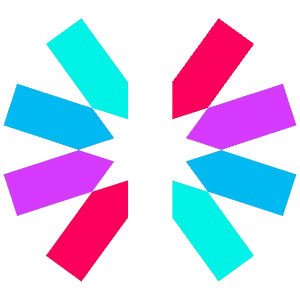
Decode and visualize JWT sections separately. Understand algorithms, claims, and integrity instantly.

Verify the token's signature against your secret or public key to ensure authenticity and integrity.

All decoding happens locally in your browser. No token data ever leaves your device.
I build tools that make daily tasks easier for developers, writers, and digital professionals.
Hi, I’m a software engineer who built this tool to tackle a real problem: finding a fast, accurate, and private way to compare text and code online without ads or signup walls.
This website was made to help users compare text documents, essays, code snippets, and configuration files in their browser. The aim is to provide a free, secure, and easy-to-use text comparison experience that works instantly for everyone.
“Every tool I create focuses on simplicity, reliability, and real-world usefulness. This project is no exception.”
Easily compare code snippets line by line, spot changes, and ensure consistency across versions.
Find differences in documents or code and keep content accurate for professional projects.
Save time during editing, debugging, or reviewing documents with instant visual diffs.
Achieve character-level comparison accuracy ideal for developers, editors, and writers.
Help improve this free online text comparison tool by sharing your thoughts or feature ideas.
Your insights matter. Whether you’re a developer, student, or content creator, your feedback helps shape future improvements.
Send Feedback on FacebookJoin our Facebook page to suggest features, report bugs, or share ideas.